I was thrilled to have opportunity to Beta Test this latest update of Proloquo2Go with the word prediction system.
Any users of Keystrokes for Mac’s will recognise the way it works instantly and as I already have been using Keystrokes for a few years now I kinda had a feeling this was going to good if it was based on that system!
The word prediction bar sits on top of the qwerty keyboard (when you go into keyboard within P2G app) and simply offers predictions as you type.
You can choose to have as many or as few predictions as you want on it. Obviously more predictions will make each selection a little smaller so if you do have issues with dexterity you might find it easier to have fewer options. A child who is still learning to read might also find it less confusing if you choose to have fewer options.
If you go into settings (iPad settings) and choose Proloquo2go then Prediction you can choose from 2-10 or ‘as many as fit’
This is what it looks like smaller with more predictions:
This is larger with fewer predictions. I find around 5 gives me a nice size ‘button’ to hit. When you turn it on you get this selection for 5 words
If the word you want isnt there just simply type your first letter eg ‘W’
Turning the option on to learn, speeds things up. If you choose Multi Word predictions in the settings it will predict middles or entire ends of sentences as in the example above. So if you are using the keyboard as your main communication method and just using the grid for pre-stored information such as about yourself, medical info etc then using the keyboard then becomes a lot more efficient.
If I had already typed ‘I was in the bath when she called. ‘ the next time I started a sentence with I, I also got these included.
If you didn’t want that exact sentence you would get different choice by pressing ‘in’ or ‘in the’ rather than ‘in the bath’ on the first screen.
Note it is the punctuation that helps it learn the sentence so if that was a one off sentence I didn’t want it to learn I might just type it without the full stop then speak it, whereas if it’s a sentence I might say often such as ‘My dog’s name is Inca.’ if I make sure I add the full stop at end the first time I type it, it will learn it.
If like me you have combination of memory issues and difficulty with co-ordination you may find it easier to spend some time putting sentences in with full stops at end so it will learn your most used sentences and selecting to have fewer predictions.
If its for a child you could put family/pet’s names in with the full stop after and it will predict. You might want to use this feature to improve literacy skills if your child is able to move on from selecting a symbol to represent a sentence. so may type ‘my rabbit’s name is Fluffie. (don’t forget the full stop!) so when the child selects ‘M’, then ‘My rabbit’s’ should appear in the next prediction, if they select that then ‘name is Fluffie’ should come up etc.
Because Proloquo2go does not just learn individual words, but also word combinations it learns each time you use some punctuation such as comma, period, question mark, etc. I only typed in each sentence ONCE, as long as you remember to put the punctuation on the end if you want it to ‘learn’ it, it will come up the next time you try to type the sentence in.
This is an handy feature for a parent who can put the sentences in first ensure that prediction will come up before the child uses the keyboard.
Even typing in general, words for a sentence that you may only type once, the prediction works well, there is logical choice of words that usually follow each other in sentences. The Word completion feature built into Apple’s devices still continues to work so between them both you get a very effective system, even if like me you prefer fewer predictions and larger ‘buttons’.
On the iPad version the prediction works in both portrait and landscape mode, but on iPhone/iPod Touch in portrait mode only due to lack of space in landscape on the smaller screen.
The only thing is It doesn’t speak word for word as you type into the larger box, unless you sent it into the box above after each word, so a child used to getting verbal feedback after each selection might still prefer to select words from within the grid system.
I have mine set for speak sentence only anyway and its a feature which older user’s may prefer. It really depends how you use the feature whether its only to type words that you haven’t put on the grid pages, or whether you use the keyboard/word prediction as your main method and the grid as pages of background information about yourself, condition, family etc
Overall its an excellent addition to Proloquo2go and my favourite update so far!!
**UPDATE** – It is now possible to create shortcuts via iOS menu, which will expand in Proloquo2Go now.
You can also choose to speak each word as you type it in typing mode now.




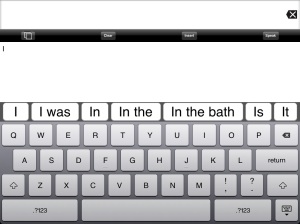


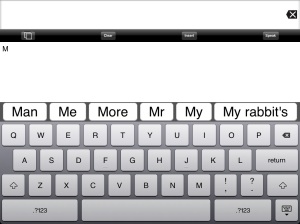





Do you know how does Proloquo2go compare to other AAC devices. My son uses Vantage Lite. I like minispeak except it is too bulky to take it around and it doesn’t show icons when you type. So, he can speak using it but when we say something using device it displays the icon for few secs when the word is pressed and then it disappears.
Trying to see the pros and cons of each one.
As an adult who can already read I wouldn’t choose that system and I suspect if I had a non-verbal child who could potentially learn to read I wouldn’t choose that system either. Does your child have learning difficulties?
However I have only tried the demo (for research comparison) and seen it on YouTube. My personal experience was I found it frustrating when trying to construct longer sentences as an adult would talk and trying to remember where to find each word. Whereas with word prediction you only have to press a few of the first letters and it comes in prediction to reduce keystrokes.
I can see how it maybe handy for speed once you have memorised all the icons and what they mean but you can also create shortcuts by using abbreviation-expansion or assigning an whole frequently used sentence to one cell too to speed up communication.
If your child is able to use something like an iPod Touch there’s no reason why you couldn’t get him one and put P2G on it for him to use in situations where the Vantage Lite is too big and bulky, if for example if he is physically mobile and wants something he could stick in his pocket whilst he went on his bike or a swing etc.
Or if your child needs switches to access his Vantage Light then the iPad isn’t fully switch accessible yet and P2G doesn’t have a switch feature yet (it is due for future updates though). If he could learn to use a mouthstick or head stylus he would get more access to these devices. (if finger touch was not possible) . again its hard to say without knowing your child’s specific difficulties.
I think some parents keep the larger devices for at school and have something like iPod for taking out and about when they or the child doesn’t want to have to carry a big device around. It’s always handy to have a back up device.
Hope that helps
Kati
Thanks for the update. I think the writing was on the wall when your posts
started dropping off noticeably in the past several months, but I’m glad that
you will each continue blogging in your own forums. Best of luck to both of you
in the future, and thank you for many informative, lovely posts
both of who?
Yes I haven’t been blogging as often recently. I’ll have to get back to it, but have struggled to sit long enough at computer to research and write a good post and been concentrating on fitting in physio everyday. I am hoping to get an iPad mini towards end of the year to use as communication aid/phone (for texting) so I will do a review on that.
I have been busy looking for my next puppy to train to take over from Inca as she is 11years old and past the age that assistance dogs usually retire from work. So that is currently taking up much of my time.
Thanks for reading!
Kati
Awesome info.! Thanks so much. I’m a teacher and really appreciate your detailed info. on how to make prediction work. Thanks again 🙂
I really like word prediction it saves lots of typing. I use my I Pad around the house if I go out I put my I Touch in my top pocket to be able to talk with people. I find my I Pad is to comber some to take out.
Craig
yes, I am waiting for iPad mini for that purpose as i find the iPhone difficult to type using typing page, bit small for me with motor co-ordination difficulties. I will review it WITH P2G for suitability for use as a communication aid if I buy one.
Kati